Here’s another lesson in our mini series on “The Fail-Proof Beginner’s Guide To Starting A Blog.” Today I’m going to show you how to choose the perfect wordpress theme for your blog. And something that’s personal to you, your business, and brand.
In the last two trainings, we learned how to:
The next step of this whole process is to choose the perfect WordPress Theme for your blog.
{CLICK HERE}
Join Me & A Beautiful Community of Women Building Spirit-Filled Businesses!

How To Choose The Perfect WordPress Theme For Your Blog
Why is choosing a premium WordPress theme important?
Because it is what gives your blog character. It also gives the first impression of your business and brand. You only have three seconds to grab someone’s attention or to run them off. You want to put your best foot forward and give the best impression you possibly can.
With so many options out there, how do you know the best wordpress theme to choose and better yet, how do you install it?
No worries! I’ve got you covered! Today I’m going to show you some of the easiest Genesis WordPress themes for beginners. These also happen to be the easiest WordPress themes to customize.
Related: A Showcase of Beautiful, Feminine WordPress Themes
Today’s training will include a step-by-step tutorial on how to install a premium Genesis WordPress Theme on your blog. And you’ll probably surprise yourself in the whole process.
I’m going to make this part of starting a blog super easy and simple for you. One way I’m doing that is by giving you my “Must-Have” Blogging Terms Cheat Sheet. It will save you a ton of time. . . and massive headaches with all the new techy stuff you’ll be learning soon. (I tell you how you can grab it right below the video.)
I’m keeping my promise to you…
…by the end of this training series, you’ll have a working blog you’ll be proud of! I hope you’ll hold me to it!
Let’s help you choose the perfect WordPress theme for your blog!
Tech Tools You’ll Need
- How To Pick The PERFECT Domain Name – P31 TV | Tech Thursday Training
- How To Install WordPress In 7 Minutes or Less – P31 TV | Tech Thursday Training
- Restored 316 WordPress Theme (This will make your blog look feminine and pretty with all the bells and whistles!)
- The Genesis Framework (You need this in order to be able to use Restored 316)
- My “Must-Have” Blogging Terms Cheat Sheet in my Blogging & Business Vault.
Now Keep Reading!
Here’s A Quick Preview Of Today’s Episode:
- When choosing a premium WordPress theme there are a few things to consider:
- Out-of-the-box useable
- Fully customizable (within reason)
- Updated regularly in sync with WordPress
- Your favorite blogs and websites will give you clues on which theme to go with! This part requires a tad bit of research, however it’s worth it. Bookmark all of your favorite blogs, to keep a running list of them. In today’s training, I show you my secret weapon to discovering which theme some of my favorite blogs are using!
- My Favorite Theme & Why – Restored 316 (Child Theme)
- Feminine themes
- Beautifully designed
- Excellent customer service and tech help
- Exclusive FB group to help answer your questions
- Updated regularly to stay in sync with WordPress
- Losts of theme options to choose from
- Fully customizable
- colors
- Upload your own logo
- Fonts
- CSS
- Much more!
(I talk with greater detail why I love Restored 316 WordPress Themes so much here!)
Grab your journal and pen. . . Let’s help you choose the perfect WordPress Theme!
Watch Over My Shoulder In Today’s Tech Thursday Training!

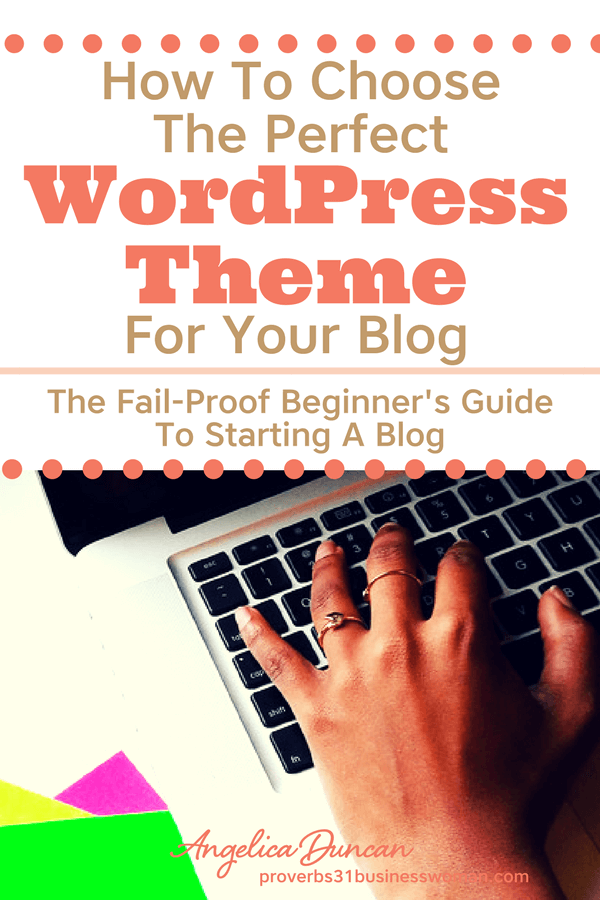
Want More?
Today we learned how to choose the perfect WordPress theme for your blog. But things don’t end there!
We’re also going to learn about:
- Designing your own logo
- Choosing your brand colors
- Including a blog signature
- And more!
Download Your FREE Cheat Sheet
To help you get started with building your blog, I created a cheat sheet of the most frequently used blogging terms. I remember when I first started out – blogging was like learning a new language. So I’m making it easier for you! I want you to make this your go-to resource, as you’re building your blog!
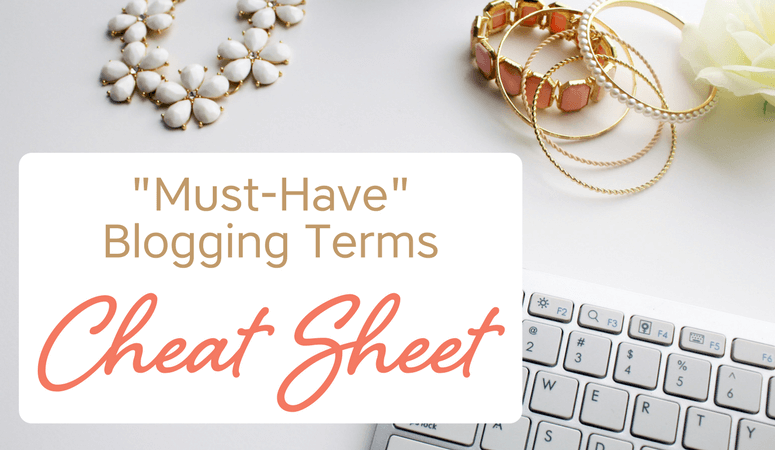
- Download the Cheat Sheet. You’ll get the cheat sheet, access to my Business Vault, plus advanced notice of all the exciting happenings around here!
- Print. Any paper will do. I recommend either laminating it or using a sheet protector. (Yes, you’re gonna get a lot of frequent flyer miles with this!)
- Keep it in your Personal Learning Library to have it easily accessible, as you’re building your blog!
Grab Your Own Copy of My “Must-Have” Blogging Terms Cheat Sheet
(Don’t get caught blogging without it!)
The perfect WordPress Theme has never been so feminine! #restored316 Click To TweetLet’s Chat!
Which theme did you choose from Restored 316? I’d love to know! (Feel free to screenshot your blog, too! You can chime in, by clicking here! 🙂
Links And References Mentioned In This Episode:
Buy A Restored 316 – Feminine themes for your blog/website. Also known as a child theme. (You need this to easily create a beautiful website for your “online real estate.” This is what I use!)
Genesis Framework – The creators of the Genesis Theme. Also known as a parent theme. You need this to be able to use Restored 316 themes. (It won’t work without it.)
All About Restored 316 WordPress Themes – Giving you all the deets on these beautiful, feminine WordPress Themes!
Restored 316 Showcase – A robust showcase of real-life examples of other women bloggers and online entrepreneurs using the R316 Themes!
Genesis Framework FAQs – Get all of your questions answered about the Genesis Framework
Top 7 Rookie Branding Mistakes To Avoid – Branding Epic Fails That Can Cost You BIG!
How To Pick A Blog Niche That’s Perfect For You – 7 Steps To Creating A Blog You Can’t Wait To Write About!
101 Blog Niche Ideas – Endless Topics & Ideas You Can Use To Start Your Blog!



Hey! I have started a faith based blog called http://www.warriorwomenblog.com and I’d like to have a place where people can leave prayer request. What is the best way to do that?
Great question, Karen!
You can create a page titled “Prayer Requests” and then use the plugin WPForms or Ninja Forms and insert your form on that page.
And you’ll be all set!
I hope that helps!
Thanks for commenting! I’m so glad you’re here!